
INFOTAINMENT

TOUCH PRO: MEDIA SYSTEM
Range Rover’s state-of-the-art multimedia system incorporates a multi-functional touch screen and rear screens that enable you and your passengers to stay connected and to enjoy the full benefits of the connected vehicle experience.
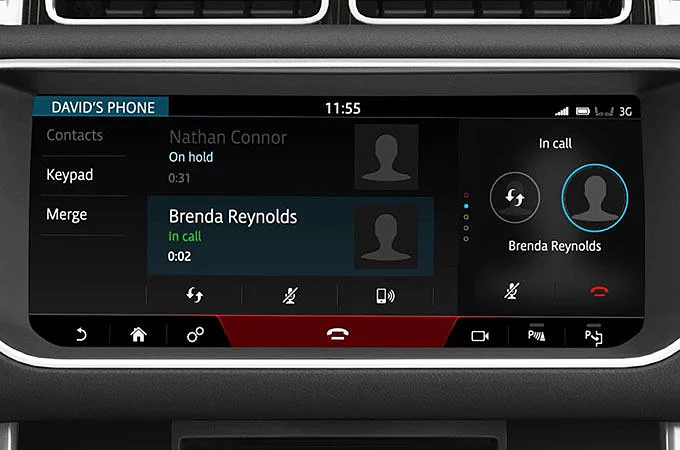
TOUCH PRO: PHONE OPERATION
The Range Rover incorporates an in-built phone system that includes Bluetooth® for hands-free connection, with any compatible mobile phone. You can make or receive phone calls easily, using the touch screen and steering wheel controls, or the voice system.

TOUCH PRO: NAVIGATION – ENTERING A DESTINATION
Instructional film showing how to enter a destination and follow your preferred route on your Range Rover’s GPS navigation system.
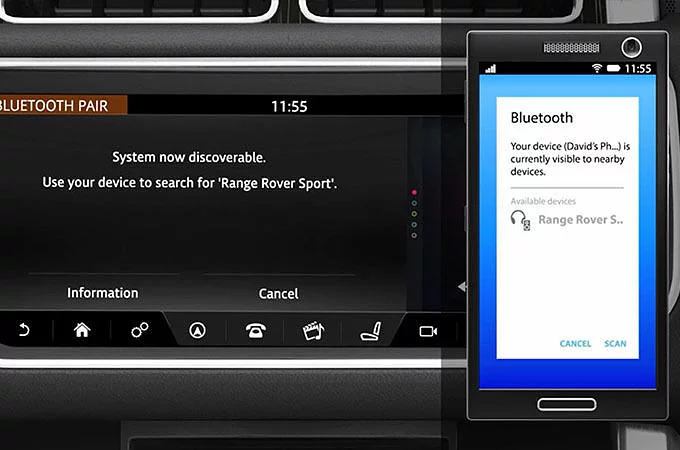
TOUCH PRO: BLUETOOTH PHONE PAIRING
This video will show you how to use a Bluetooth-enabled mobile phone hands-free. All you have to do is pair your phone with your Range Rover.

NAVIGATION - TRAFFIC MESSAGE CHANNEL (TMC)
How to use your Range Rover’s Traffic Message Channel or TMC feature in navigation which warns of any hold-ups or traffic problems during your journey.
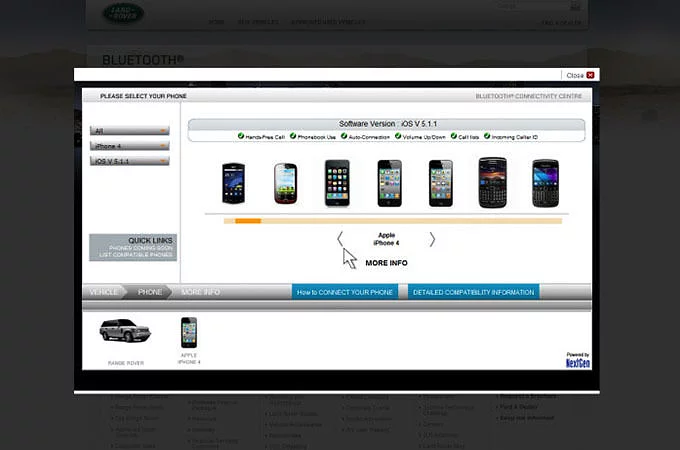
BLUETOOTH® CONNECTIVITY WEB PAGE
How to pair your Bluetooth-enabled phone with your Range Rover.
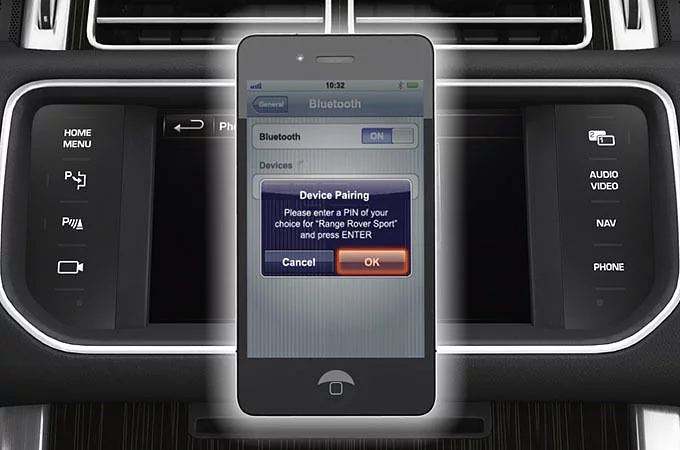
BLUETOOTH® PAIRING - VEHICLE TO DEVICE
How to pair your Range Rover with your Bluetooth-enabled mobile phone for hands-free use.
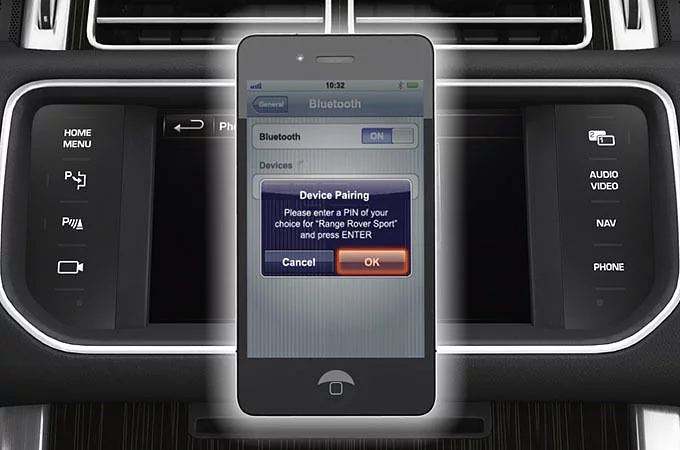
BLUETOOTH® PAIRING - DEVICE TO VEHICLE
How to pair your Bluetooth-enabled mobile phone, for hands-free use in your Range Rover.
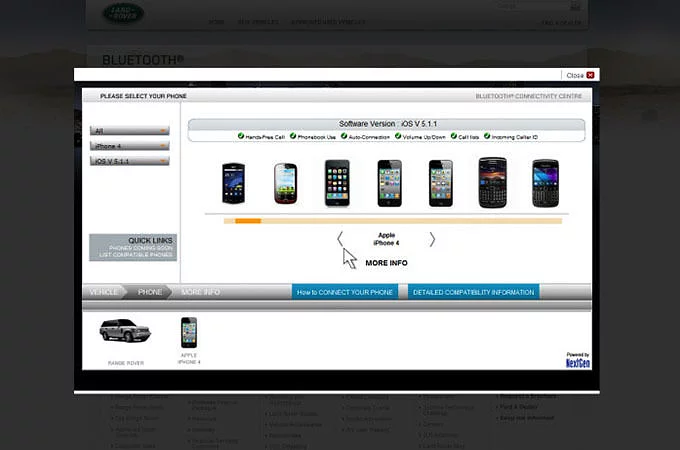
AUDIO CONNECTIVITY SYSTEM – BLUETOOTH®
This video shows how to use Bluetooth® audio streaming to make the most of your Range Rover’s audio systems, developed by Meridian™.
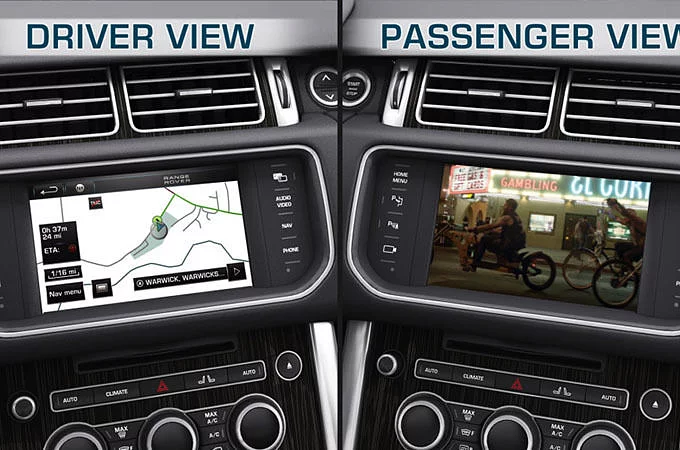
DUAL VIEW SCREEN
How to use your Range Rover’s Dual View feature, allowing the driver and front passenger to view different functions on the same screen.

THE TOUCHSCREEN DISPLAY
An instructional video on the basic use of your Range Rover’s Touchscreen display.

NAVIGATION - VOICE GUIDANCE
How to activate the voice guidance feature in your Range Rover’s navigation.

NAVIGATION - CREATING MEMORY POINTS
How to use your Range Rover’s Touchscreen navigation to create memory points and store locations such as your home, workplace or favourite restaurant.
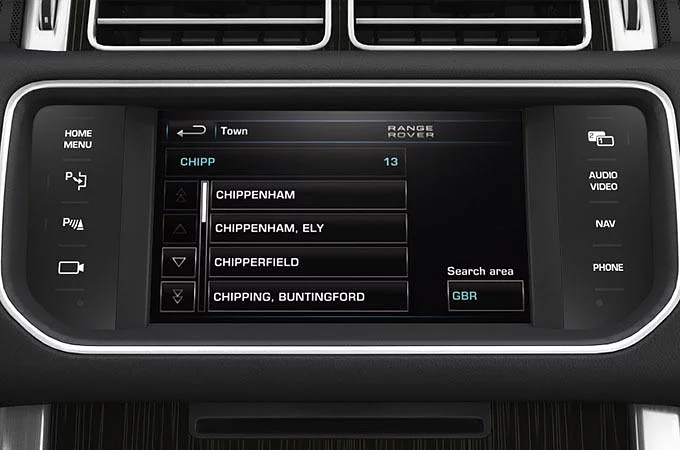
NAVIGATION - ENTERING A DESTINATION
How to enter your destination and follow your preferred route on your Range Rover’s GPS navigation system.

REAR SEAT ENTERTAINMENT
A video guide to your Range Rover's Rear Seat Entertainment system offering high quality video content through the screens located in the back of the front headrests.

TOUCHSCREEN SHORTCUTS
How to set up shortcuts for faster Touchscreen access to the most-used functions in your Range Rover.
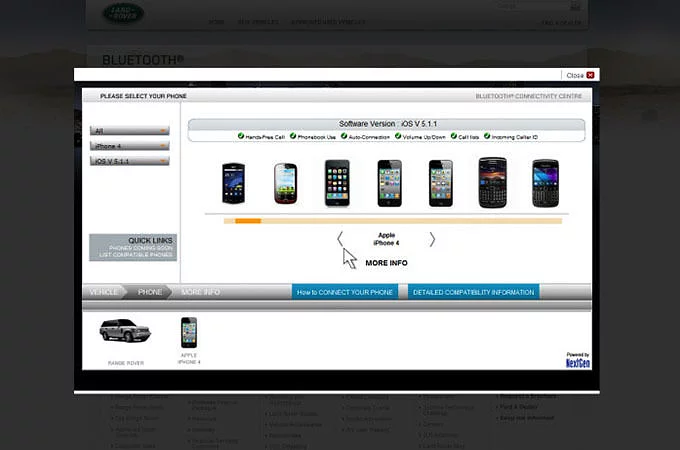
DIGITAL AUDIO BROADCASTING (DAB)
How to use your Range Rover’s high quality DAB digital radio.

AUDIO SYSTEM SETTINGS
How to create your own personal sound environment using your Range Rover’ vast array of audio settings.
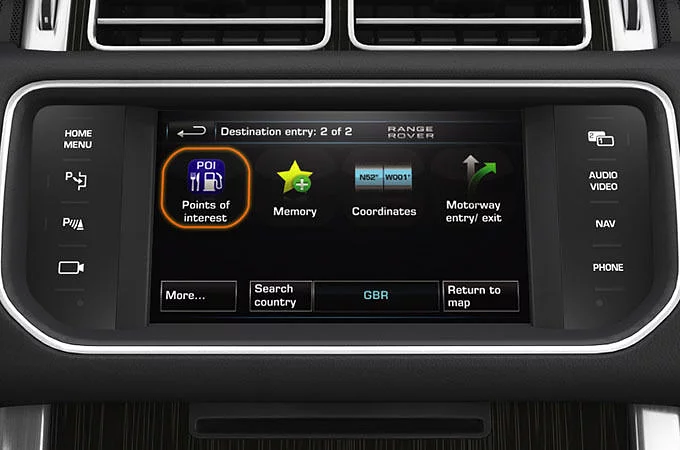
NAVIGATION - USING POINTS OF INTEREST (POI)
How to use your Range Rover’s navigation Points of Interest (POI) feature covering establishments such as hospitals, service stations, restaurants and shops.

AUDIO CONNECTIVITY SYSTEM - PLAYING AUDIO FILES FROM USBS
How to use your Range Rover’s audio connectivity system to play and control audio files from USB memory sticks through the 8" Touchscreen display.

AUDIO CONNECTIVITY SYSTEM - CONNECTING PERSONAL DEVICES
The audio connectivity system makes it easy to connect personal devices to your Range Rover via the portable audio interface.

AUDIO CONNECTIVITY SYSTEM - CONNECTING PERSONAL DEVICES VIA AUX
How to use your Range Rover’s audio connectivity system to connect your personal devices, such as mp3 players to the audio system.

COMFORT & CONVENIENCE
Instructional videos explaining the features that contribute to your Range Rover's driving experience.

